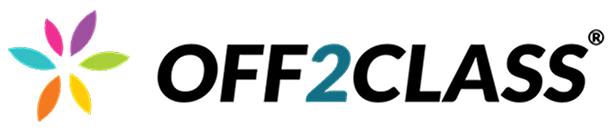Support
Flexible Implementation for your School or District
Adapt our flexible platform and English language learner programs to your teaching environment while getting the support you need for successful implementation.
Meet with Us
Individualized
Flexible Teaching Models
Our office hours program is a way for teachers implementing our curriculum to have direct access to a live support team. These drop-in sessions are available to teachers who want to fine-tune their practice or learn a new approach. During these sessions participants can:
- Ask questions about lesson delivery
- Brainstorm classroom management solutions
- Explore ideas for personalizing instruction with ELs
- Troubleshoot technical challenges
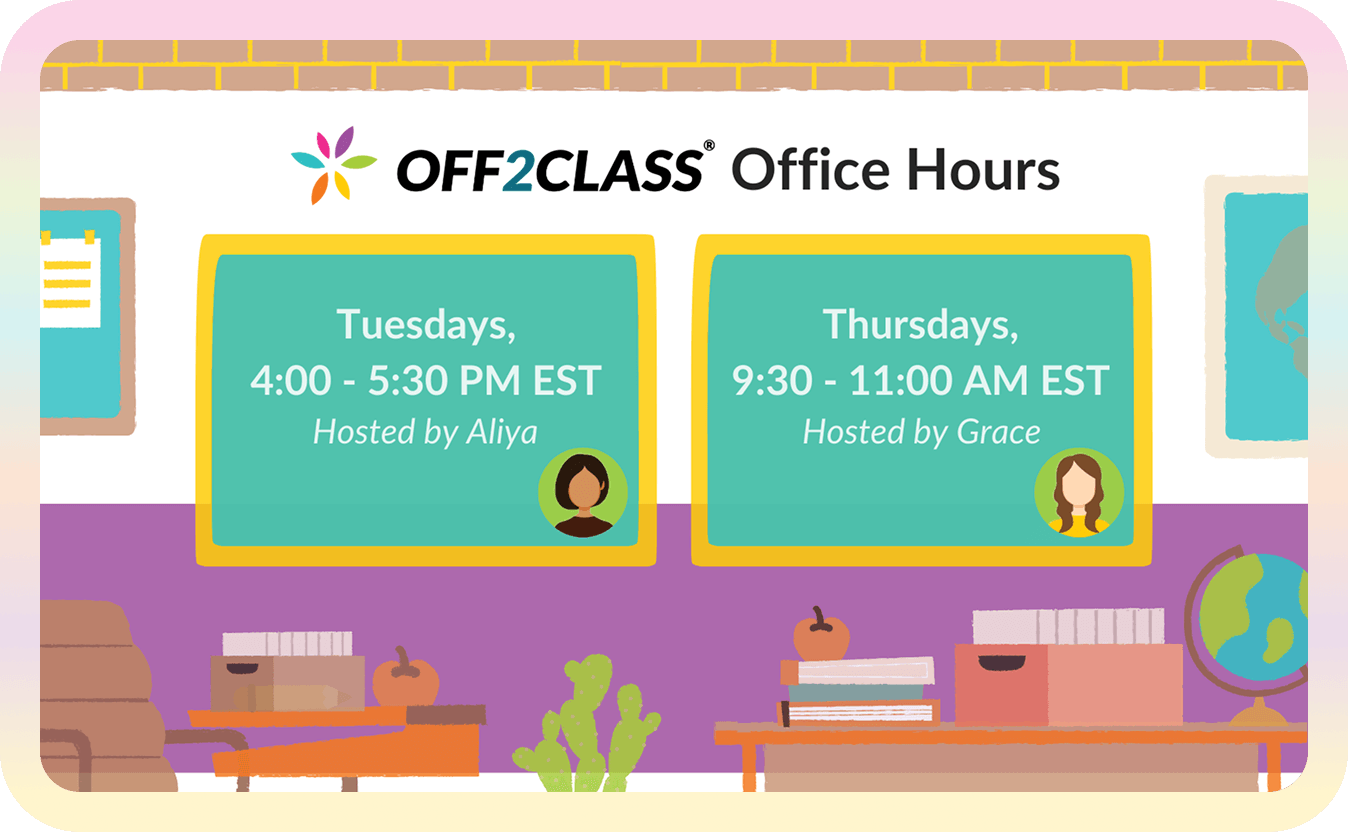
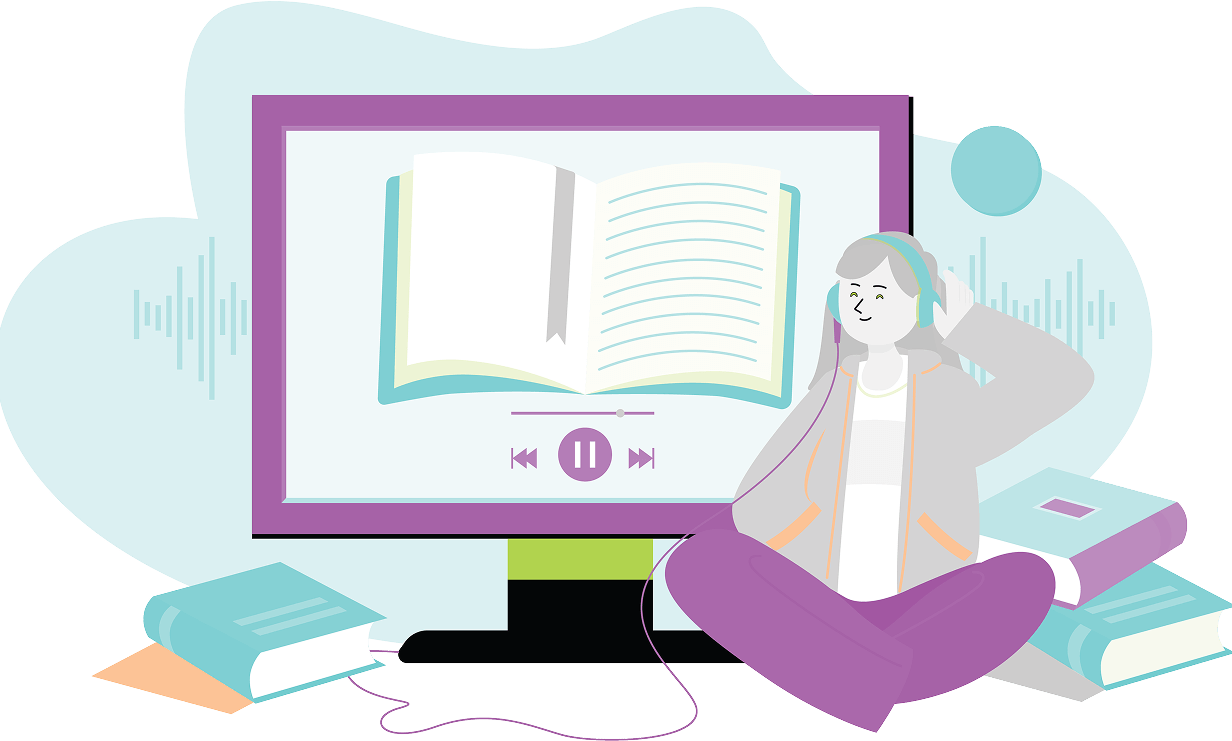
Guidance
Supporting Every Teaching Scenario
Our Customer Success Managers guide teachers through four key phases:
- Baseline Data Collection: Teachers gather proficiency level data from the Off2Class placement test or existing data sources.
- Student Segmentation: CSMs review and analyze data to create cohorts based on proficiency levels.
- Instructional Alignment: Teachers and CSMs collaborate to match each student cohort to the optimal instructional approach.
- Class Rostering and Training: CSMs provide training on rostering students, creating classes in-platform, and delivering tailored instruction with Off2Class.
Intuitive
Seamless Integration That IT Departments Love
Off2Class is designed for effortless implementation, requiring minimal IT support. With simple integrations, secure data management, and respect for student PII, IT departments quickly become our biggest advocates:
- SOC 2 TYPE II: We’re proud to be SOC 2 Type II compliant
- Student Personally Identifiable Information (PII): No student PII is required to access and make use of our application
- Browser-Based Software: Off2Class works through any modern browser (Chrome, Safari, Edge, Firefox) in low-bandwidth environments on any screen-enabled device
- Compatible Hardware & External Hardware: Off2class works on any device (Chromebooks, Android phones, laptops, PCs, iPhones, iPads and MacBooks), external hardware (besides headphones) is not required
- Rostering & User Accounts: Rostering can occur by CSV upload, manually via our interface or SSO through Clever or Classlink