5 min read
Share this post
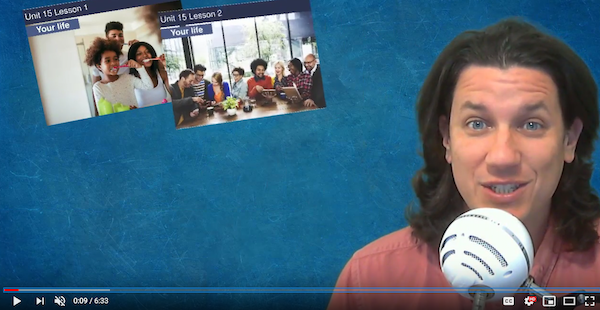
Do you have questions about how to use Off2Class? Have you ever thought to yourself: “Oh, I wonder how to do this particular thing?” Today I’ll help you get answers, and share 3 hacks to help you get the most out of Off2Class.
.
Sign up for the Live On-boarding here!
.
Usually, the most effective way to add a new student is by sending them the placement test, since it adds them and sends the test with a single step. However, there are a couple of reasons why you might not want to send the test right away. Maybe your student doesn’t want it, or maybe you already have a good idea of their level, or maybe you forgot to send it to them before your first lesson and now there’s no time and you just need to enroll them into a lesson immediately!
No matter the reason, all you have to do is to click on “Student Management” in the top menu, and then click the little plus sign. Then, type in their information and you’re all set!
.
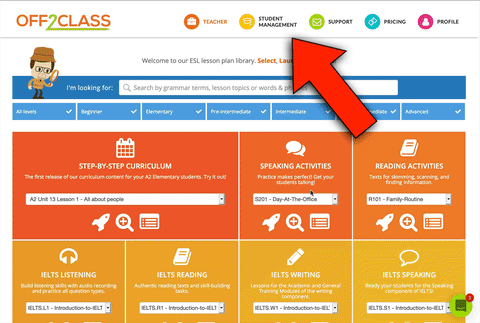
.
As someone who has worked with hundreds of independent teachers who use Off2Class, if I could give only one piece of advice for keeping your students, it would be this:
Assign homework for every lesson you ever teach, including your very first one.
Sending homework creates an almost magical connection between now and the next lesson, even if there isn’t a next lesson on the calendar yet (and even if it’s not purchased yet)! Homework left undone is bothersome, nagging students in the back of their minds until they complete it. It’s the absolute best way to make sure they don’t forget about English lessons in the busyness of life that inevitably happens between your English lessons.
Because it’s so important, we try to make it absolutely as simple as possible. The homework dialog appears every time you close the Off2Class classroom:
.
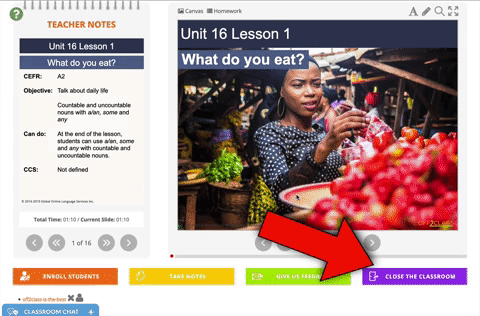
.
Even if you don’t finish a lesson (or don’t even start one), you should still assign homework. Even without a student, you can open a classroom, close it right away, and send the homework. Because the student has access to the lesson summary, even if you’re not able to teach the lesson ahead of time, it works wonderfully as a flipped classroom assignment, so that students work things out on their own the best they can, and you can address the trouble spots in the next lesson
This is how to use the placement test to create a course that’s truly customized for your student. This tip is slightly more advanced than the others, but the result is amazing! Once the student completes the test, you’ll see the “learning plan” tab at the bottom of their profile. By default, “lesson history” will be selected. First, you’ll need to click “Learning Plan.”
.
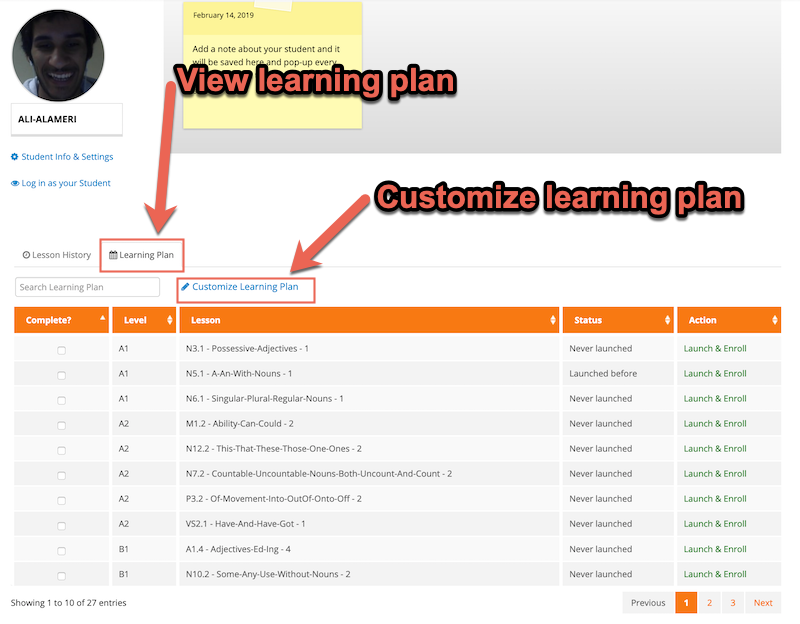
.
Then, you can click “Customize learning plan.” This allows you to add, subtract, and reorder lessons according to your teaching style and your student’s goals. As a result, you’ll have a one-of-a-kind course plan that can really make you stand out as a teacher.
These are just three tips for how to use Off2Class. For more, along with a demonstration of how to do each of these, come to my next live onboarding! I’ll also take your questions at the end about any teaching related topic.
.
Sign up for the Live On-boarding here!
.
Share this post
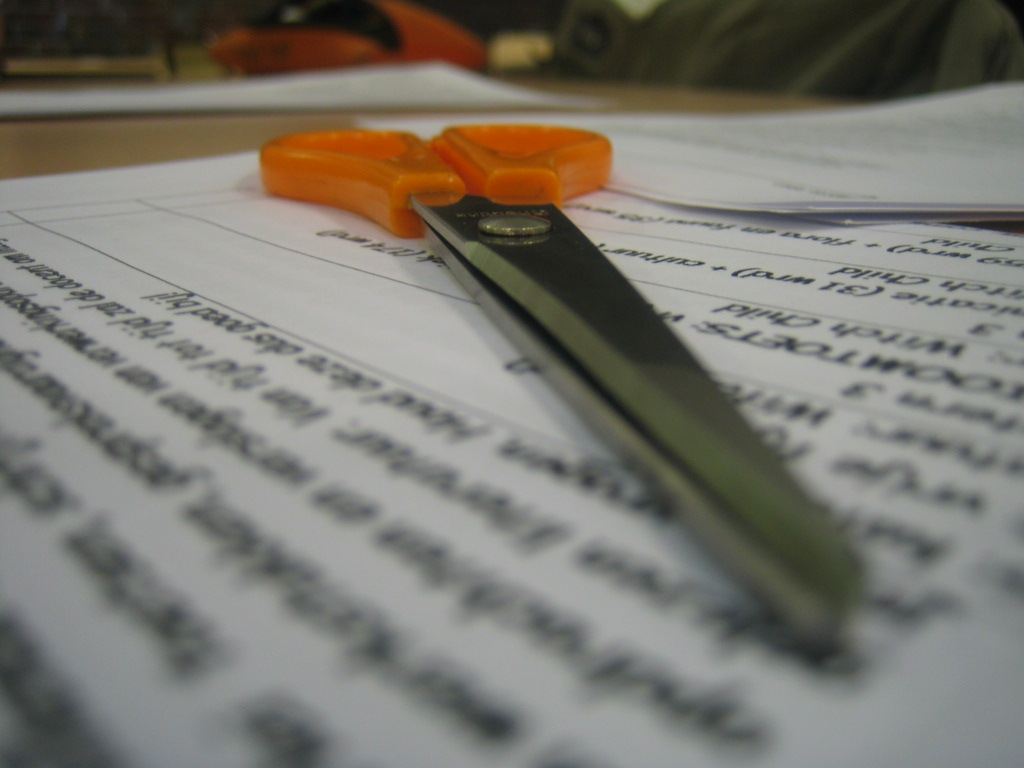


15 Comments
I have to have a paid Zoom account in addition to paying Off2Class?
Will students in China be able to access Off2Class? I ask because Google and You Tube are banned there.
If I am in China, can I teach from there?
Hi Ric,
Zoom has a great free account — you only need a paid account if you’re going to be teaching groups. We’re not blocked in China, but just like any webservice, performance is more reliable with a VPN!
it works wonderfully as a flipped classroom assignment, so that students work things out on their own the best they can, and you can address the trouble spots in the next lesson
I use this method all the time. It is a great way to hook my students to English and to me as a their teacher. This is a great starting point for all my classes. Its a review to (warm up).
Yes, I love teaching that way too! It’s super efficient because you can spend nearly all the class time on the student’s trouble spots instead of teaching things they already know!
Does off2class charge commission?
Hi Mike, we don’t charge commission because we don’t provide students! 🙂
Off2Class is a tool you can use with your own students. You can find more info on our pricing page!
When you teach a lesson using the prepared PPTs, do you need to share your screen so that the student can see the lesson? Or does the lesson open for them on their computer?
Hi Sally, if you’re talking about online lessons, no screensharing is necessary! Teacher and student log in on their own computers and the content is synced. You can learn more about it here: https://www.off2class.com/screen-sharing-for-online-esl/
How can my students in China use Off2Class if Zoom is blocked there? Currently, I am using WeChat, I screenshot the slides and send one by one as we progress through the lesson. Do you have any alternative solution in place beside the recommendation to use VPN? Cheers
Hi Sasha, we integrate with the videoconferencing system of your choice! Feel free to use your favorite, not blocked in China, videoconference system. I understand that Zoom even has a version hosted in China. Let us know what you come up with!
I don’t know what fossilized or entrenched errors really are. (Im not ESL certified… 🙁 ). My student is 16, and I am not sure where to start with her. Her placement test mentioned the above type errors and she was put in A1.
Hi Bob, where exactly to start depends on the student. Only you can determine if she’s an “absolute beginner” in which case you would want to start with the alphabet, or if not, then perhaps with the A1 step by step curriculum. Good luck!
I am using webroom, because with skype I have breaks up. Does OFF 2 CLASS would work with Webroom? I need to know it before I purchase your program, which are very interesting and they fit my needs. I am a private teacher and I have few students that I have to customize their lessons.
Off2Class works with any video conferencing platform!
Thank you!