5 min read
Share this post

First, a bit of background. We’ve been growing. When we first launched in March 2015, independent teachers and tutors comprised the majority of our teacher base. Since then, teachers have been referring us to their ‘day jobs’. As a result, we’ve learned a lot about working with ESL schools and teams. Throughout the journey, we’ve had to add lots of ‘enterprise’ or ‘administration’ level features to make the power of our ESL toolkit manageable across a large organization. Today we’d like to introduce these features to you!
We work with institutions of all types and sizes: K12 Schools, Private Language Institutes, Online Schools, Higher Education, and NGOs. Generally, we define institutions as any team that requires more than one teacher under a common, unified platform. For example:
The benefits of Off2Class as experienced by independent ESL teachers carry over to teachers working in a school environment. Yet, we’ve had to add a lot of ‘enterprise’ level features to make managing a large student roster on Off2Class simple.
Our enterprise-level features are all contained in an ‘administration panel’. Think of the administration panel as a separate ‘umbrella’ account for Off2Class. This is where an administrator can go to see all their teachers and students in one place and initiate roster changes. For example, moving students between teachers or setting up class groupings. Individual student and teacher accounts can also be edited (e.g. password/email changes) inside the panel.
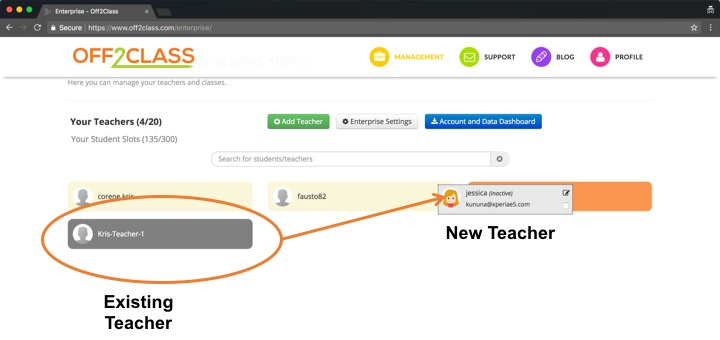
Students that are working with multiple teachers in an institution can even be added to a ‘student pool‘. By electing to place students in the pool, multiple teachers in an organization can add the students to their teacher accounts.
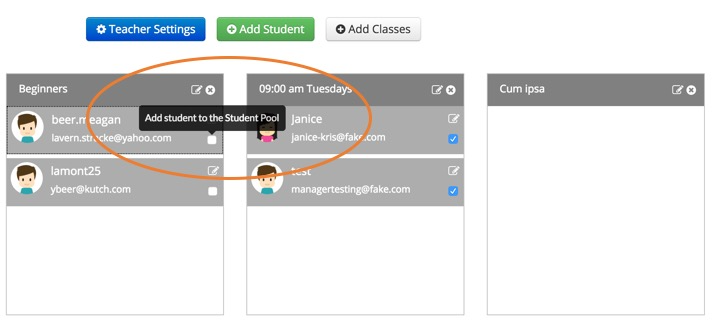
The Account and Data Dashboards are enterprise-level features that we’ve added by request of our biggest clients. Even though the administration panel was a step in the right direction, it still contained limitations for our very large clients. For example, a school like Talkchile can have up to 300 new students join their language center on any given intake day. Hence, their admin team requires an easy tool to set up new student accounts and assign placement tests. Here’s a summary of what you’ll find in our Account and Data Dashboards:
Student tracking is important. ESL schools and teams need detailed data on the lessons their students have been enrolled in and the homework assignments that have been completed. Usually, most schools already have their own reporting tools and processes. For this reason, we developed a series of CSV downloads. Here, schools can obtain their student and teacher data to incorporate into their own systems: User Account, Lesson History, and Homework History Data Downloads.
New student intakes can be stressful. Administrators at schools need an easy way to set up large volumes of new student and teacher accounts in one simple step. Most schools keep their student and teacher data in a format that is exportable to CSV. With our CSV import tool, schools can set up hundreds of users and assign our placement test with a single file upload.
As students progress from one term to another, they often transition to a new teacher. As a result, schools need an easy way to alter their student to teacher rosters. Moving students on a one-to-one basis is prone to error. Our Bulk Student Manager allows schools to upload a change file in CSV. The change file processes the changes in student to teacher relationships as well as changes in user account info (e.g. password, class name, and email changes). This reduces the likelihood of making errors in student account configurations.
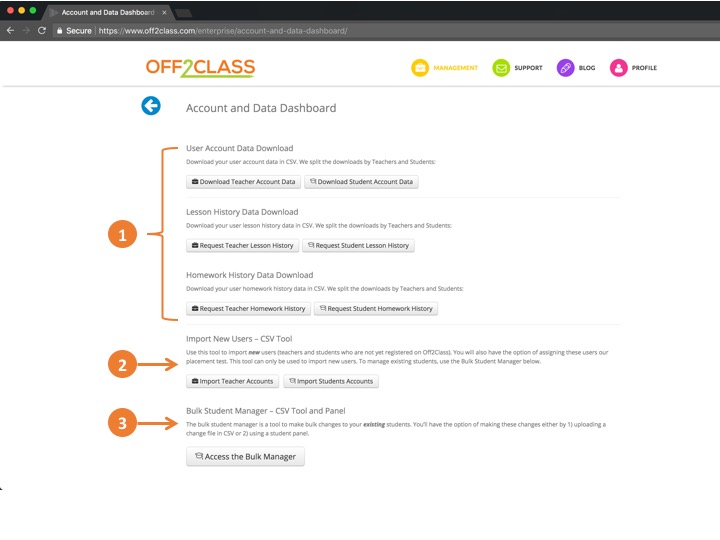 We hope today’s post gives you a glimpse of the functions used to manage Off2Class at an ESL school or team. If you are interested in learning more about bringing Off2Class into your institution, please get in contact below or on our contact form. Happy Teaching!
We hope today’s post gives you a glimpse of the functions used to manage Off2Class at an ESL school or team. If you are interested in learning more about bringing Off2Class into your institution, please get in contact below or on our contact form. Happy Teaching!Share this post



Leave a Reply