{{ post.title }}
{{ post.excerpt }}
Read full storyIn this post, I’ll talk about the best LMS for ESL teachers. Whether you’re an individual teacher or manage a school roster of 1000+ students, an LMS can be a helpful tool!
LMS: Learning Management System, or Logistically Miserable Solution? LMSs can be confusing, to say the least (I even had to Google the correct plural form). In case you have no idea what I’m talking about, allow me to make this extremely simple:
An LMS is nothing more than a way to manage students, assignments, and learning materials.
An LMS can have a lot more than that, of course, but they all boil down to a way that (supposedly) saves teachers and administrators time by organizing students and class materials in one place. However, in case you can’t tell by my parentheticals, LMSs often have a checkered reputation among teachers. They can be difficult to use, clumsy to navigate, and tricky to master.
Today I want to share a few LMSs that might be suitable for individual teachers or smaller institutions. That means that they need to be inexpensive, and above all, easy to use. Maybe we can find the coveted best LMS for ESL Teachers!
.
.
First, let’s consider no LMS at all. Because introducing any LMS adds a layer of complexity, it’s something you should only think about when the things you’re currently doing to manage students, schedules, and lesson materials are no longer working. We can fall victim to “shiny object syndrome,” and spend an entire weekend setting up a custom LMS solution that’s currently serving 0 students. The moral of the story is: the simplest thing that will do the job is almost always best.
.

.
.
Next, let’s check out Google’s option. Before Google opened up their Classroom product to everyone (it used to be only for schools and those with .edu email addresses), Google products served as a de facto LMS for many teachers: Lesson notes in a Google Doc, sessions in the Google Calendar, course materials organized on a Google Sheet, communication via Gmail, and even class sessions in Google Hangouts. Now that Google Classroom is open to everyone (and free), it’s a convenient way to unite these services under one umbrella, with a dedicated “course feed” where you can make announcements, respond to student posts, and even create and grade assignments. It’s a free, user-friendly way to add structure to your classes.
.
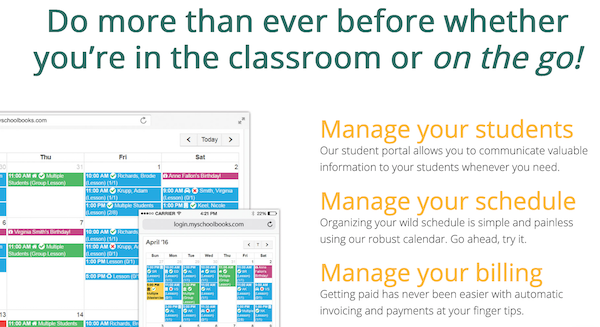
.
.
Third, we’ll look at a teacher-specific platform. My School Books combines the power of a basic LMS and adds tutor management software on top of it. In addition to student communication and management features, My School Books can handle scheduling, payments, and even host a tutor website and blog. It’s a versatile product that has features for both online teachers and in-person teachers, such as expense tracking and mileage. It’s easy to use and inexpensive, and they have multiple teacher plans as well. And as a member of the Off2Class family you get an exclusive 90 day free trial with this link.
.

.
.
Moodle is the first true LMS on this list, but it’s third for a reason: it’s way more power than most ESL teachers need, and is therefore that much more complex. Because it’s free and open-source, people have done amazing things with Moodle across many industries. If you want to design a complete online learning platform from scratch, Moodle can do it, but for most teachers it’s like trying to slice a tomato with a battle axe.
.
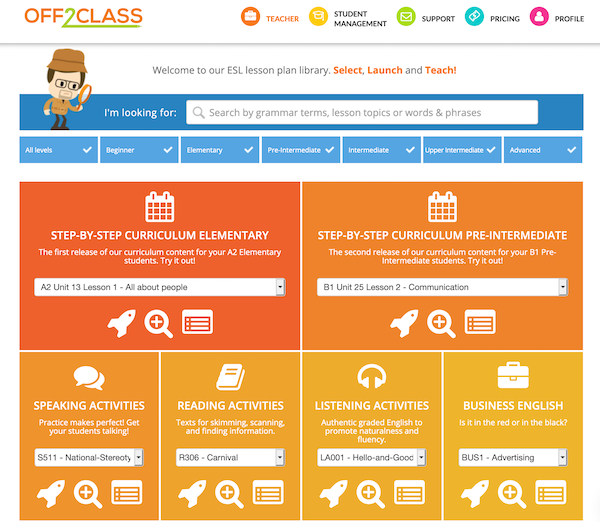
.
.
Back to what I said above: the simplest thing that will do the job is almost always best. Off2Class provides nearly 800 ready-to-teach lessons that can be combined into custom courses based on the real mistakes your students make on our Placement Test. Manage students (and teachers if you’re a school), mark lessons as complete as you teach them, assign and grade homework, and integrate with video platforms like Zoom — all without leaving the site. Off2Class was purpose-built to be everything ESL teachers need in an LMS, with nothing unnecessary to distract you.
Got an LMS that you love and that’s easy to use? Let me know in the comments so that I can update my list of recommendations.
18 Comments
deborah mousseau says:
May 3, 2019 at 7:32 pm
Awesome Chris. I was hoping it would all in OFF2 Class!
Chris says:
May 4, 2019 at 12:22 am
Everything you need is here! For freelancers, My School Books is a great supplement because of their scheduling, payment, and website systems as well!
Vin says:
October 18, 2021 at 4:36 am
What are your books ? I’m opening a course now for the first time don’t know where to start
Chris says:
October 22, 2021 at 5:49 pm
Hi Vin,
No books here, just bright, beautiful materials built for both online and in-person classes!
Bart says:
May 5, 2019 at 4:26 am
I used to use Schoology, which is free and rather nice. This year I’ve tried out Padlet properly and am very happy with it. Padlet is hardly an LMS, but it’s plenty good enough to share files, post chats, homework, etc. I keep students’ links to Zoom and Off2Class there so they have one place to go to for everything.
Chris says:
May 6, 2019 at 3:00 pm
Thanks for those recommendations, Bart!
Robert says:
May 6, 2019 at 6:10 pm
I found moodle to have a horrible interface. But it does support BBB(Big Blue Button) video conferencing system. Moodle is also a bit of a resource hog for self hosting. I was in Vietnam, and in 2017 we had 3 major internet cables cut. These cuts usually take about 4-6 weeks to fix. So self host local, or no connectivity.
I went with Canvas LMS. Lighter than moodle, yet still a large amount of plugins available. It also has growing market share, unlike moodle, which is bleeding users. Canvas has a free for teachers version (hosted) or you can install it from the open source.
I was trying the inverted classes, where the students do the reading first, then answer a short easy quiz. Then we talk about it in class. I Vietnam, they get plenty of grammar in regular school, and they mostly need help with pronunciation and casual usage.
Your Mileage May Vary (ymmv)
Chris says:
May 7, 2019 at 10:10 am
Hi Robert,
Thanks for letting me know about Canvas — I’ll check it out. Seems like that one and Edmodo are pretty popular, and I love the flipped classroom approach!
Giselle says:
May 7, 2019 at 3:16 pm
Thanks for sharing these awesome materials.
Chris says:
May 8, 2019 at 11:41 am
So glad you like them!!
Samuel Osborne says:
October 26, 2019 at 1:08 pm
Using Quill premium withy EL secondary students. Best $80 I’ve ever spent. Diagnostics, customized lessons, tracking, data export. Grammar, writing and proof reading.
Chris says:
October 28, 2019 at 2:36 pm
Interesting resource, Samuel, thanks for sharing!
Fabiana says:
November 16, 2019 at 4:20 pm
I will tale s look at My School Books. I need a simple billing system.
Chris says:
November 16, 2019 at 6:30 pm
Yes, they’re a good choice!
Paula Regiane Naeimi says:
March 22, 2021 at 10:42 pm
Hi Cris
Do you know anything about Cambridge LMS I am um Brazil Trying the best for my Students
Chris says:
March 23, 2021 at 1:01 am
I’m not familiar with that one, but it looks like you need to purchase Cambridge products to use inside of it first.
Gurpreet says:
February 11, 2024 at 9:59 pm
I have been using IELTS LMS for teaching English. But it only works with WordPress website. Is there any addon available for Moodle?
Christine Chan says:
February 16, 2024 at 10:33 am
Hi Gurpreet,
That’s a great question to pose in the Off2Class Facebook group to see what other ESL teachers say: http://www.facebook.com/groups/off2class/
Happy Teaching!
Christine